|
 |
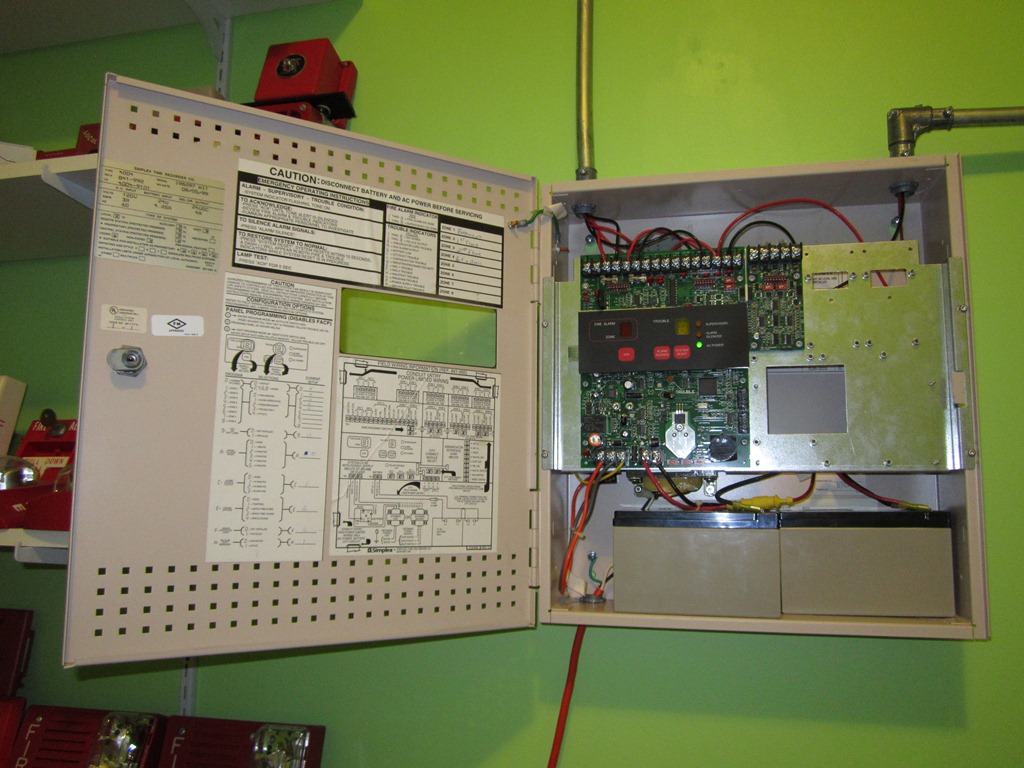 |
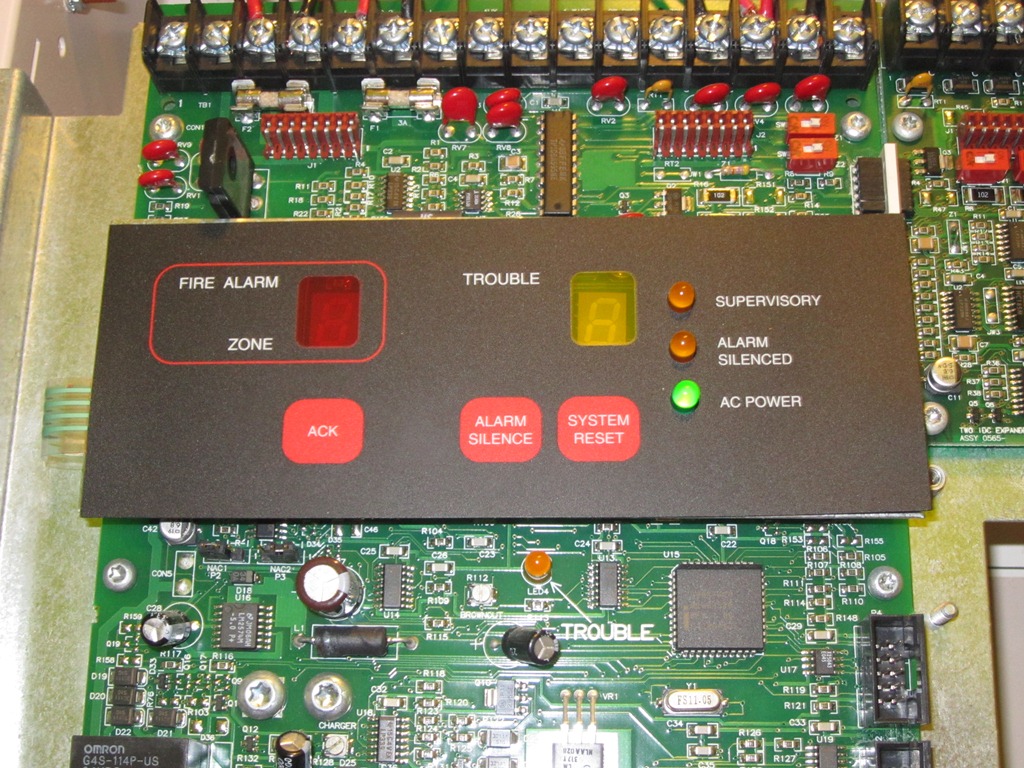 |
||||
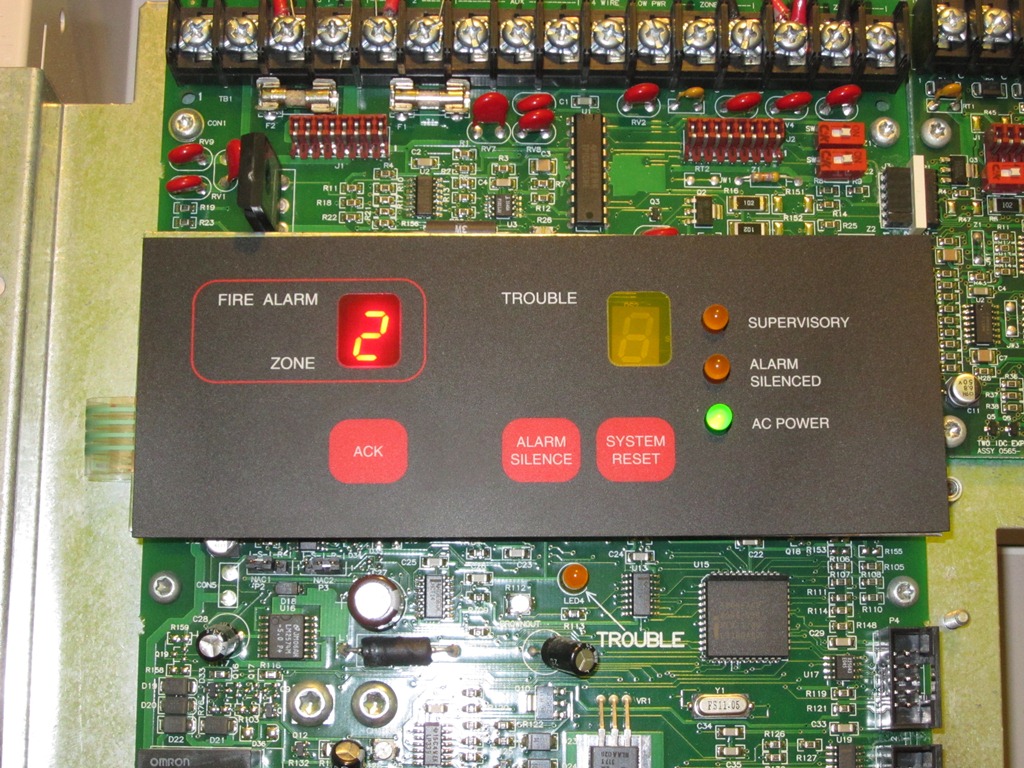 |
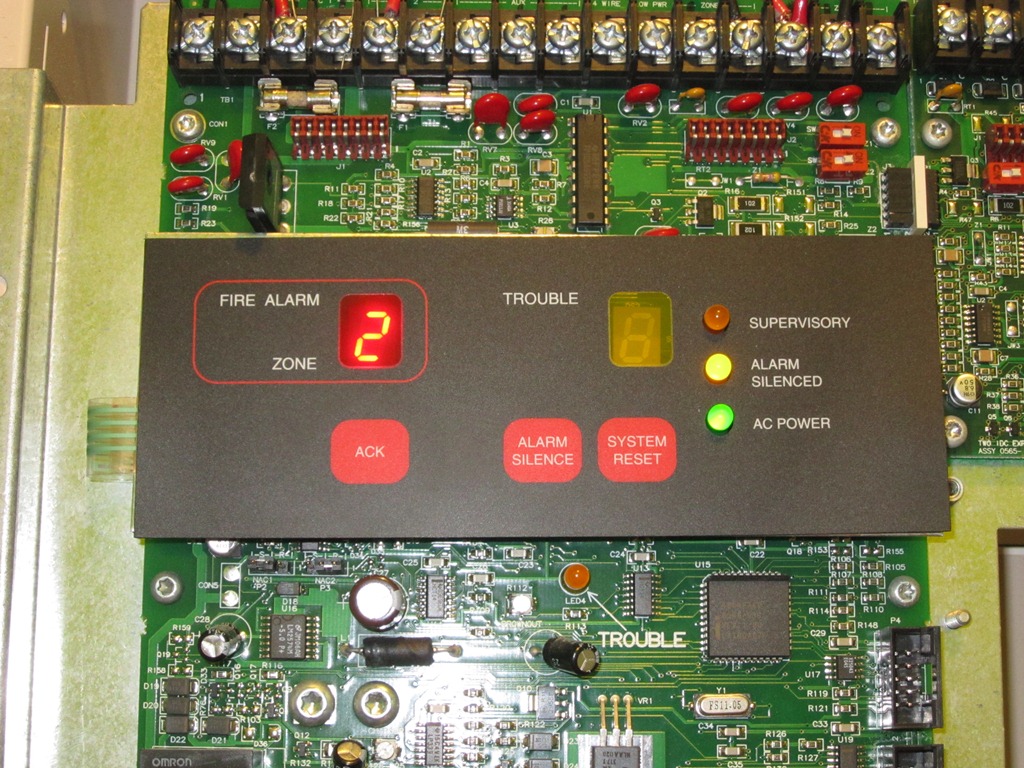 |
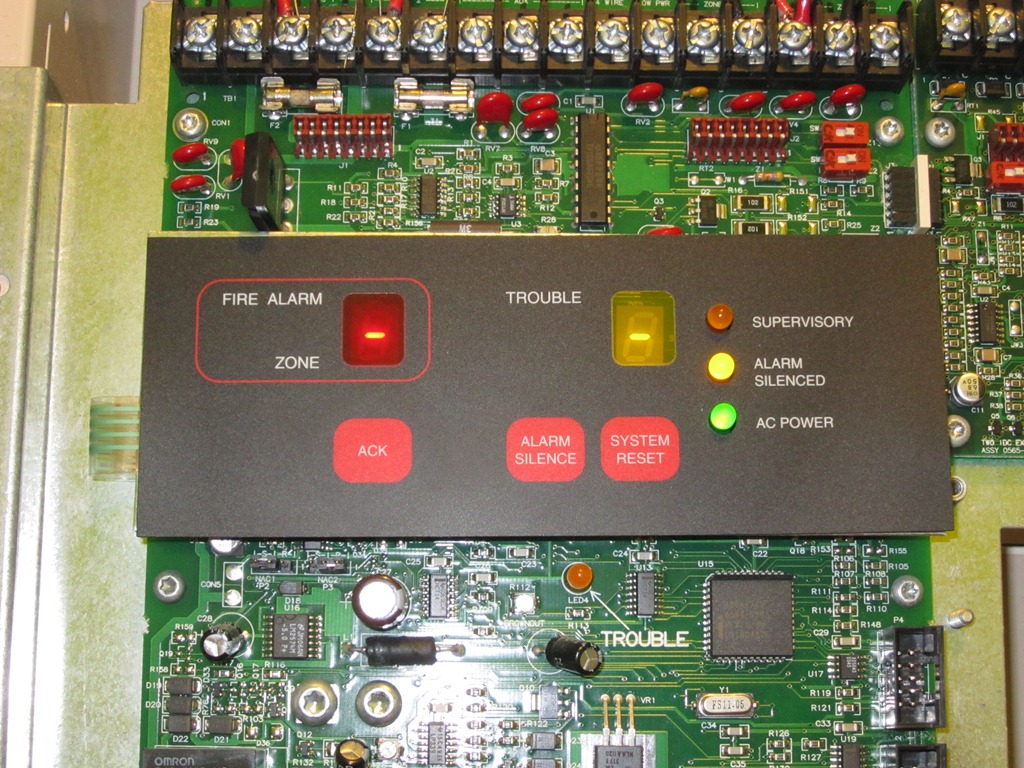 |
||||
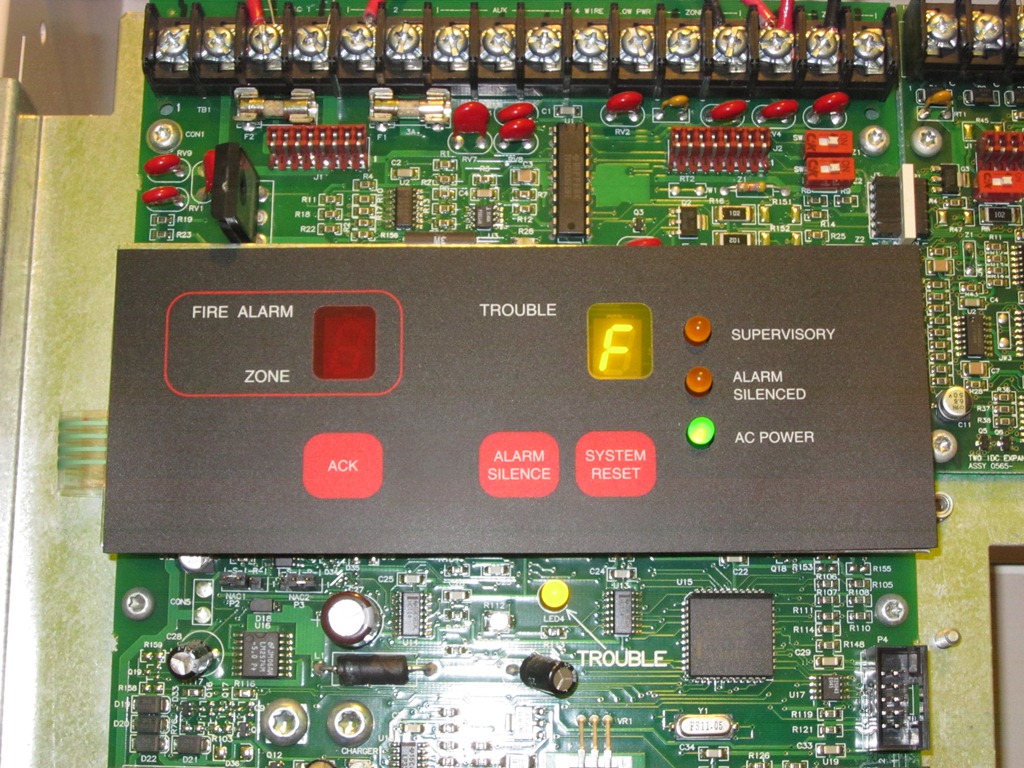 |
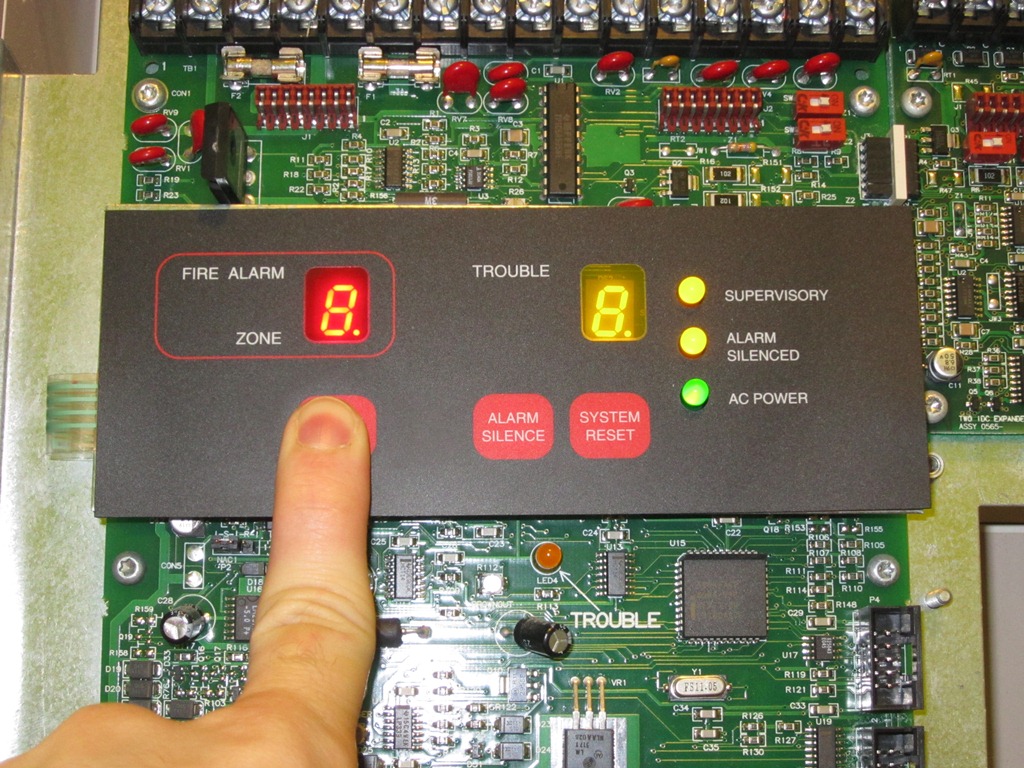 |
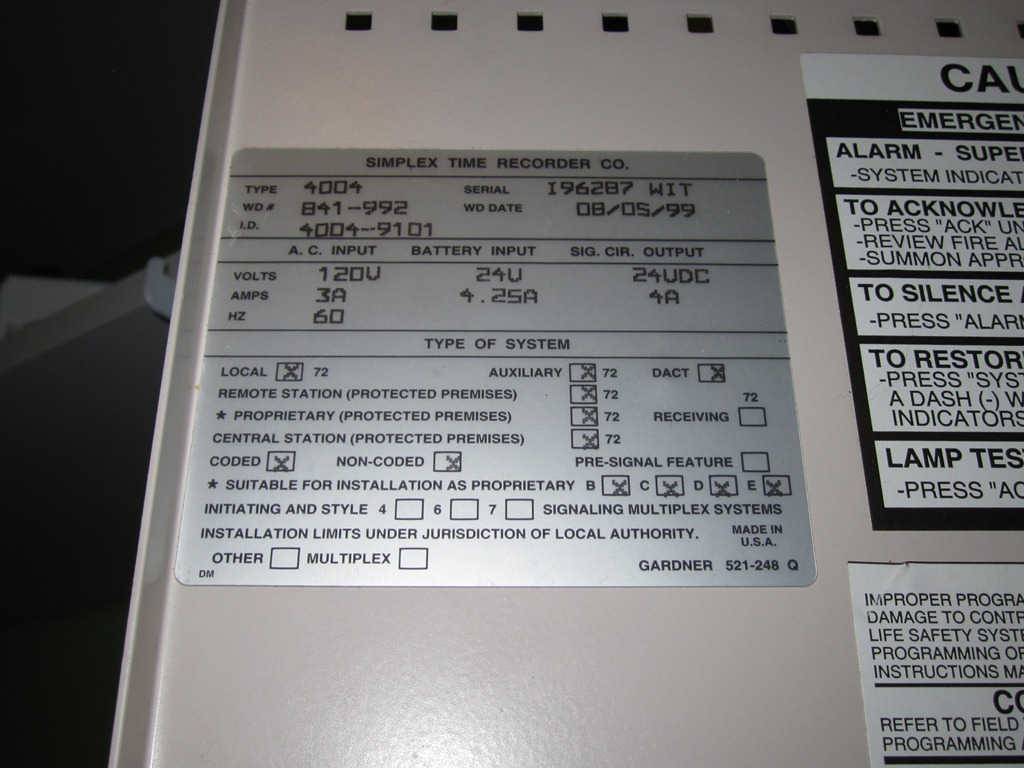 |
||||
|
In April of 2013, I bought a Simplex 4004 Fire Alarm Control Panel (FACP) on eBay. The main purpose of this device is to alert people in a public building of the possibility of a fire. A typical fire alarm system may contain, but are not limited to, manual pull stations, smoke detectors, heat detectors, and/or a sprinkler system. These are known as the initiating devices. The purpose of these devices is to detect a fire condition either automatically (activation of smoke/heat detectors or sprinklers) or manually (a person activating a pull station). Other important devices in a system are the notification appliances, or signals. These devices include, but are not limited to, strobe lights, incandescent lights, horns, bells, or speakers. When an initiating device detects a fire condition (smoke, extreme heat, or when a pull station has been activated) a signal will be sent to the fire alarm panel, which will register the alarm and activate the notification appliances (horns, bells, strobe lights, etc.). The way this particular panel indicates alarm conditions is by flashing the activated zone number on the red LED number display on the panel, sounding the notification appliances, and pulsing the internal sounder on the panel. If more than one zone is in alarm, the LED display with scroll through each zone number chronologically. To silence the internal sounder, one must press the acknowledge (ACK) button. After the building has been evacuated, the appropriate personnel will open the panel. He or she will then silence the alarms by pressing the ALARM SILENCE button. Depending on how the system is programmed, this may shut of all the notification appliances, or silence the audibles while keeping the strobe lights flashing. They will then investigate what caused the alarm. If it is caused by a detector of some sort they will find the source of the problem, fix it, and wait for the area to be free of any smoke or heat. If a pull station was activated, they would check the immediate area for fire or smoke and reset the pull station. Once the source of the alarm has cleared, they will then press SYSTEM RESET button to return the system back to normal. Upon pushing this button, the system enters a 15-second reset period. If at the end of the 15 seconds the system detects no other alarms, the system resets and all signal operations stop and relays return to normal. If system still detects an alarm condition at the end of the 15 seconds, the system will not reset. Besides alarms, the system also detects trouble and supervisory conditions. A supervisory condition exists if there is a serious problem within the alarm system, but not so serious as an alarm condition. An example of this would be an activated air duct smoke detector, or if the tamper switch to the sprinkler system (which controls the flow of water) has been shut off. A supervisory condition is displayed in the same manner as an alarm condition on the red LED number display, except the addition of a period (.) is used to distinguish between alarm and supervisory condition, the internal sounder sounds in a continuous tone and the yellow LED labeled SUPERVISORY will be lit as well. A trouble condition exists if there is a fault or an opening somewhere within the circuitry of the system. Troubles are displayed on the yellow LED numeric display by either a flashing number or letter and the internal sounder sounding continuously. Also, a yellow TROUBLE LED will be lit as well, although it is not visible unless the control panel door is open, as it is not located on the main display. To silence the sounder, the appropriate personnel must press the acknowledge button and when this happens, the sounder silences and the flashing LED display glows steadily. And again, if there is more than one abnormal condition, the panel will slowly scroll through the indicators in chronological order. Once the issue is corrected, a system reset must be performed to clear any supervisory conditions where as any trouble indicators will clear automatically. The system can also monitor for auxiliary trouble conditions as well and those are displayed on the yellow LED numeric display with the addition of a period (.) to distinguish them from a regular trouble condition. Of course, none of this could have happened without programming. At the bottom of the control panel circuit board there are three switches. The switch on the far left, when in the ON position, send the panel into programming mode. When this happens, a trouble condition will appear on the panel you make the operator aware that the control panel is no longer monitoring for fire alarm operations and is now in programming mode. Upon acknowledging the trouble, the two LED digital displays will display various numbers and/or letters representing an option and a setting. One then uses the acknowledge and system reset buttons to scroll through the options and settings. The first option is to select the number of zones the panel is to monitor. The base 4004 system consists of only two zones, but through the addition of zone cards, the system is expandable up to eight zones. The next option is to select what type of zone each zone is monitored for (fire, trouble, supervisory or “style C”). Other options include whether or not there is a city DACT card installed, a signal silence inhibit (prevents the system from being silenced or reset for a various amount of time - 1, 2, 3, 4, or 5 minutes), alarm silence cut out (automatically silences the alarm signals after a certain amount of time - 10, 20, or 30 minutes), coding options for NAC 1 (where audibles are wired to - choices are temporal code-3, 20 BPM march time (1.5 sec on/off), 120 BPM march time (.25 sec on.off) or simple coding, where the number of .5 second pulses indicates which zone # is in alarm), whether or not there is an annunciator installed in the system (additional card needed) and whether or not to enable the active status reminder (resounds the internal sounder and/or alarm signals if a condition is not cleared after a specified amount of time). Once the programming is complete, simply take the system out of programming mode by placing the programming switch back to the OFF position and the panel resumes normal operation with the desired programming changes. As far as hardware goes, as noted, the system is expandable up to eight zones. Each zone has a disconnect switch that when enabled will disconnect the power to that zone, preventing any alarms from registering at the panel (the panel will also show a trouble condition for that zone). And aside from the programming switch, there's also a switch that disables all alarm outputs (signals, aux relays, city circuit if installed) as well as one that enables walktest, which is a type of test mode. Both switches will cause trouble conditions at the panel that will clear when the switches are returned back to the ON position. And that's the Simplex 4004! |
| [Fire Alarms] [Fire Alarm Collection] [Grade School Fire Alarms] [College Fire Alarms] |
|
© 2014-2016 FAZone |